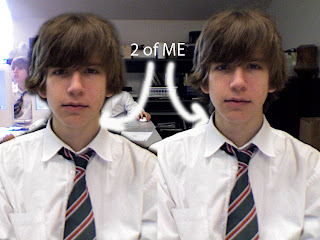 For this, I take a picture of myself on the right side of the screen and put the pic in photoshop. I then use the clone stamp tool, hold the option button and start drawing myself on the other sider of the pic. When I'm done that, I use the brush tool to draw the arrows then I use the horizontal type tool to type 2 of ME!
For this, I take a picture of myself on the right side of the screen and put the pic in photoshop. I then use the clone stamp tool, hold the option button and start drawing myself on the other sider of the pic. When I'm done that, I use the brush tool to draw the arrows then I use the horizontal type tool to type 2 of ME!
Monday, March 29, 2010
Pic 4
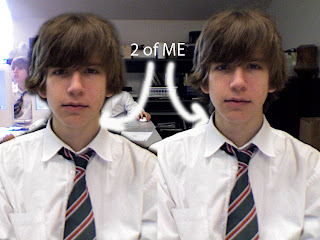 For this, I take a picture of myself on the right side of the screen and put the pic in photoshop. I then use the clone stamp tool, hold the option button and start drawing myself on the other sider of the pic. When I'm done that, I use the brush tool to draw the arrows then I use the horizontal type tool to type 2 of ME!
For this, I take a picture of myself on the right side of the screen and put the pic in photoshop. I then use the clone stamp tool, hold the option button and start drawing myself on the other sider of the pic. When I'm done that, I use the brush tool to draw the arrows then I use the horizontal type tool to type 2 of ME!
Pic 3
Thursday, March 4, 2010
Pic 2
 The first thing I do is find a picture of Obama and put in photo shop. I then use a rectangle marquee tool around the picture and go to the Define Brush Preset tool and hit okay. Then, go to a new page and use the brush tool and select the brush type with the Obama picture on it. I then use different colours and put the colourful pictures on it.
The first thing I do is find a picture of Obama and put in photo shop. I then use a rectangle marquee tool around the picture and go to the Define Brush Preset tool and hit okay. Then, go to a new page and use the brush tool and select the brush type with the Obama picture on it. I then use different colours and put the colourful pictures on it.
Pic 1
 First I took a picture of me and Warfa and got a picture of Gears of War off the internet and put both of them in Photo Shop. I then used the magnet lasso tool and cut out our faces. I then put them on the Gears picture, one at a time. I then used the free transform tool and put our head on the bodies of the two people in the pic.
First I took a picture of me and Warfa and got a picture of Gears of War off the internet and put both of them in Photo Shop. I then used the magnet lasso tool and cut out our faces. I then put them on the Gears picture, one at a time. I then used the free transform tool and put our head on the bodies of the two people in the pic.
Subscribe to:
Posts (Atom)
